gimp healing/content aware
Lets start with an example from /r/picrequests. The request is: “Can someone please edit the people in the front by the water out?” This is the picture:

Previously I would remove things or people from images by hand using a combination of the Clone tool and blur/sharpen/smudge. It was a tedious task. Just found out about healing selections.
Just use the Free Select Tool to highlight the item you want removed. Hint: you can press and hold Shift/Ctrl to add/remove from your current selection. Like so:
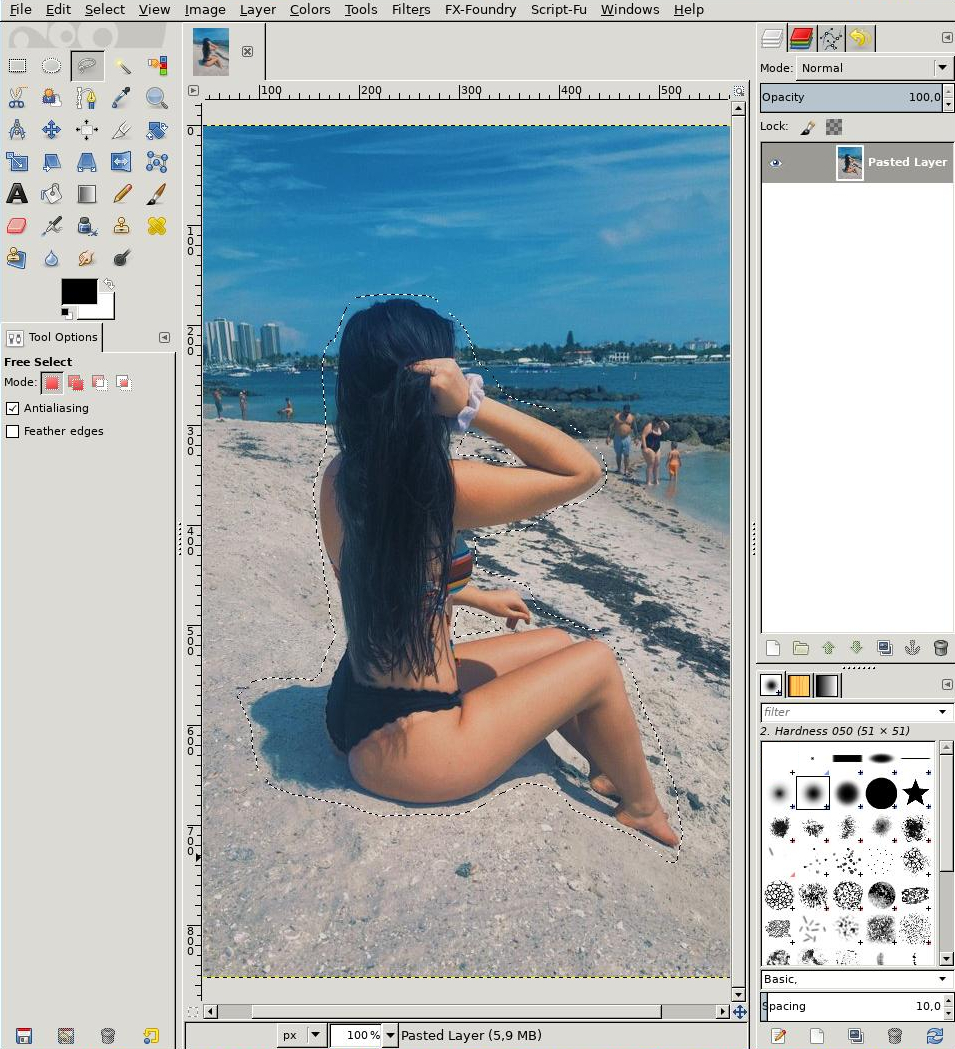
Next go to Filters > Enhance > Heal selection. Defaults work ok, so press OK.

And you should be good to go. Sure, it can use some manual cleanup but the results are impressive.
By default, Gimp does not come with this addon installed. To install it, run
sudo apt install gimp-plugin-registry